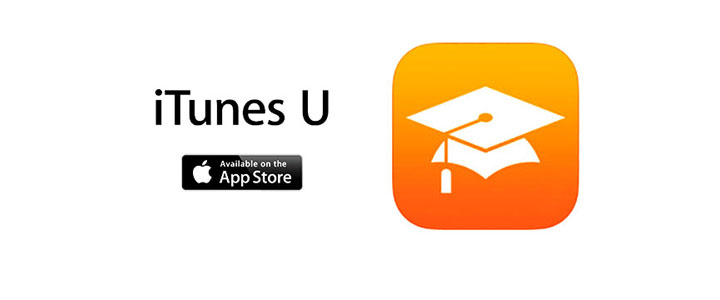iTunes U is free universal App that was designed for iPhone and iPad. The App is 2.1.1 version was designed on 19 January 2015. This new update is characterized of minor stability and performance improvements.
App Description
iTunes U is the finest means to generate and experience courses on iPad. The iTunes U app offers users with an access to complete courses from leading universities and other schools — plus the world’s largest digital catalog of free education content — right on your iPad, iPhone, or iPod touch. Whether a user is majoring in molecular biology at a university, taking Spanish in high school, or just interested in European history, they now have a valuable tool to help them learn anytime, anywhere.
The iTunes U App has the following features:
- Students participating in private courses can pose questions on the course or any post or assignment
- Other students in the class can jump into the discussion and ask more questions or provide answers
- Teachers and students can keep up with the conversation when they receive push notifications as the discussion progresses
Free courses in a wide array of subjects
- Take free courses created and taught by instructors from leading universities and other schools
- See all assignments and updates from the instructor in one place, and check off assignments as you complete them
- Take notes and highlight text in iBooks and see them consolidated for easy reviewing in the iTunes U app
- Take course notes in class, or while playing audio or video lectures inside of iTunes U
- Access course materials, including audio, video, books, documents & presentations, apps, and iBooks textbooks
- Share your favorite courses with friends using Twitter, Facebook, Mail, and Messages
Create courses on iPad
- Teachers can now create and update their courses using the iTunes U app on their iPad—getting started is fast, simple, and completely free
- Provide every student a course outline, write posts, distribute assignments, upload class materials, easily track participating students, and much more
- Take advantage of the built in camera on iPad to easily capture photos or videos and upload them for course assignments
- Create materials using Pages, Numbers, and Keynote—or other apps from the App Store—and add them to your course by using “Open in iTunes U” from within each app
- Teachers affiliated with qualified institutions have the option to publish their courses to the iTunes U Catalog—making them available to everyone for free
Requirements:
- Participating in courses require iPhone, iPad, or iPod touch with iOS 7 or later
- Creating courses require iPad with iOS 7 or later
- An Apple ID set up for use on the iTunes Store
- iTunes 10.5.2 or later is required to sync with a compute